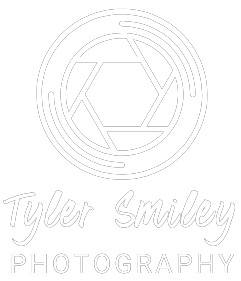Matterport vs Zillow Home Tours: Which is Better?
Part of my growth as a real estate photographer has been exploring new ways to better serve the agents who enlist my services. This has ranged from trying new add-on options like grass greening and screen replacements to adding new media options like video tours and reels.
One such addition back in 2023 was Matterport Virtual Tours. These tours create digital twins of a space, and allow potential buyers to explore a space without being there in-person. As such, I always knew they would be something I’d add at some point, and it happened pretty quickly in my journey.
Fast forward to 2024, and one of my regular clients asked me if I had the capability to create a Zillow 3D Tour and sent me some information on them. After reading it over, I realized that, yes, it was something I could do with my Matterport equipment. So, I gave it a try - in the end, these are my thoughts on which one is better and why.
Before we get too far into it, I want to preface this post by saying my experience with the Zillow 3D Tours and app are much more limited than with Matterport, and that each item discussed is based on my experience with both products. I will also be rating point on a scale of 1 - 5 for each product, with 5 being the best and 1 the worst.
Quality of Product
First, let’s talk about the quality of the finished product/tour that each one puts out.
From my time working as a realtor, I had a tiny bit of experience with Matterport, as we had done one for a rental property we managed during my time in vacation rentals. When I saw the finished tour for that particular home, I was really impressed - it captured each and every corner of the home extremely well.
Matterport’s quality isn’t just in the detail it captures, though, it is also a product of the various scan points it allows you to capture in each room. For example, when asked to create a Matterport tour for a client, I typically create 3 - 5 scan points in a bedroom (at a minimum depending on the size). This allows a potential buyer the chance to “walk” through each room, examining each as closely as they desire - something you can see for yourself in the Matterport Tour embedded into this post down below:
Despite its ability to capture extreme detail, though, it does have its shortcomings - for example, it can be difficult to capture a pass-through/jack-and-jill bathroom with Matterport if the doors are not positioned just right, which in turn can detract from the viewer experience.
With the Zillow tours, I will admit they capture a pretty good amount of detail. That said, I dislike that, in the final tour, you are only given one point per room to look at. In my opinion, this makes it much more difficult for potential buyers to get an in-depth look and experience when viewing the tour online. On top of that, this makes the experience feel less personalized, and much more directed, as your only options when viewing the Zillow tours are to click arrows that direct you to the next space.
Ratings:
Matterport: 4/5
Zillow 3D Tour: 3/5
Visibility
This was something that only recently came up as I was discussing the differences between the two tours with a client. At first, it wasn’t something I had considered as a potential issue, but over the course of that conversation, came to realize it could be an issue.
Matterports, from my experience as an agent, can easily be added to the listing on the MLS. Once there, the tours are syndicated out to the various home sites - Realtor.com, Zillow, Homes.com, etc. - so viewers on each of those platforms are able to view the tours. In fact, I rely on those sites myself to see when a listing I created a Matterport for has sold so I can deactivate that specific tour.
Additionally, Matterport has an option for tours to be automatically published to listing sites when they are active - a setting I personally have set as the default for all tours I do. This means, from my understanding, that the tours should be automatically available across all the home sites (at a minimum, it would automatically be visible on those that have a relationship with Matterport).
This distribution can be seen via the screenshot from my Matterport account to the left - noting that they are automatically distributed across the internet.
Zillow Tours, on the other hand, are uploaded directly and exclusively to Zillow. This was a process explained to me during the on-boarding process with the app used to create the tours. After that recent conversation, though, I did some research into whether or not they are also syndicated out to other listing sites as well. From my research, I would estimate you have a 50/50 shot of a Zillow Tour showing on other websites as well - I cross-checked several listings between Zillow and Realtor.com, and about half of them had their Zillow Tours showing, while the other half did not.
Ratings:
Matterport: 5/5
Zillow Tours: 2/5
Extras/Add-Ons
Up until about September of 2024, whenever I was hired to complete a Matterport Tour, they always came with a schematic floorplan of the home - this is an add-on that Matterport offers for an additional cost, which I had worked into the pricing for the tours I completed. The biggest drawback, though, was that it took 48 hours after ordering the floorplan to get it back (it normally takes about 2 - 3 hours after uploading the tour for the model to come back, after which you have to order any of the extras/add-ons).
Floorplans are not the only add-on Matterport offers with their tours, though - others include VRBO and HomeAway publishing for vacation rentals, a CAD file, and other architectural add-ons for the space.
Zillow Tours can open the door to showcase listings on Zillow. The first time I ever saw one of these showcase listings was a few months after onboarding to Zillow Tours, and it didn’t really stand out amongst - it had a little bubble where Zillow would normally showcase a feature of the property that read “Showcase” as opposed to, for example, “Private Pool”.
You can see how that appears in the screenshot to the right (NOTE: I did not photograph this particular listing, and the screenshot is for illustrative purposes).
After clicking on the listing, that’s where you could see the differences compared to a normal listing on Zillow:
The header was a slideshow-like display using the photos on the listing
Agent name, brokerage, and list price were displayed beneath the header
After those two differences, though, it displayed just like all the other listings on Zillow do - description, time on market, interior and exterior features, etc.
From an agent’s perspective, I can definitely see where that would be more valuable than what Matterport offers, which I considered when putting my rating together:
Matterport: 2/5
Zillow Tour: 4/5
Tour Creation
Now we’ll get into talking about the process of actually creating the tours. Both are very similar in their creation process, but there are a few differences that make a big difference from my perspective.
Both Matterport and Zillow Tours are created using a 360 Degree Camera (in my case, that is an Insta360 One X2), connected to an app on my iPhone. For each one, you start by entering the address of the home after getting set up and hooked into the camera.
From here, you can start scanning the space right away with Matterport. The Zillow Tour will first ask if you are also creating a floorplan from the tour, and then you’ll be prompted to choose which room or space you’re scanning first within the home.
Matterports take me approximately one to one and a half hours to create - and I feel that I’m pretty thorough with the number of scan points I’m doing too. This is due to the streamlined nature of the scans - I set the camera where I want and get out of the way, take the scan, move to the next point, and repeat. The only time I need to change anything is if the home has multiple floors/levels - in that case, I have to add another floor so the model knows there are multiple stories in the home. Once scanned, you mark where there are windows and mirrors, then upload for processing.
Zillow Tours, on the other hand, take far more time to complete. Not only do you have to designate what room each scan is associated with, but in addition to the steps outlined above, you have to essentially reconnect to the camera for each scan. On top of that, despite only showing one scan per room like I touched on previously, you still have to capture multiple scans per space so when the tour is processed it all connects how it is supposed to. The one time I attempted a Zillow Tour for an agent, it took me the same one and a half hours it takes me to do a Matterport… to complete just one-half of a floor in that particular house (which had three levels I needed to scan).
Ratings:
Matterport: 5/5
Zillow Tours: 2/5
Matterport vs Zillow 3D Home Tour Apps
I touched on this previously in the Tour Creation section above, but wanted to give it its own section as well.
Every once in a while, the Matterport app (seen in the screenshot to the left) will bug out, and I will have to close it out while working on a tour. The issue is easily resolved, though, by closing out, reopening the app and reconnecting to the camera. Normally I run into this issue when doing a larger home with 100+ scans, as the camera can slightly overheat at times. It connects to your 360 Degree camera, and auto-aligns the scans as you add them to the app. Overall, the app is very user-friendly and easy to learn without having any experience doing Matterport Tours.
The Zillow 3D Home Tour app, meanwhile, is also relatively easy to use but has more flaws than the Matterport app. First, as I mentioned, you have to designate each scan for a specific room - which can only be done after the previous scan has loaded into the app/tour. Additionally, the Zillow 3D Tour app requires you to pull up your camera view before taking a scan, which makes the process clunky and less streamlined. During my first tour, mentioned earlier, I also had MAJOR connectivity issues with the Android phone I was using at the time - I had to stop working on the tour through that app and switch to Matterport because it stopped loading the scans from the camera into the tour.
Ratings:
Matterport: 4/5
Zillow Tours: 1/5
My Overall Experience with Both
In general, I have had a much better experience with Matterport than with the Zillow 3D Home Tours. Matterport is much more user-friendly both to tour viewers and creators, their support system (which I thankfully have rarely needed) is always very responsive, and the quality of the tours is unmatched. It is clear to me why they are, and have been, an industry leader in this space for some time.
The Zillow 3D Home Tours, while they do have some merit and niche advantages, have a long way to go before they are something I would reconsider offering clients. They don’t always syndicate to other listing sites, the number of scans they show versus the number you need to create them is unreasonable, and the app has too many bugs that still need working out.. Yes, they open the door to a special “Showcase” feature on Zillow’s platform, but even that experience is underwhelming. Finally, their user support is less than stellar as well - when I ran into the issues I did with my Android device, they insisted it was an issue with my camera not connecting to the app properly, when it connects to the Matterport app the exact same way and did so with no problem.
Because of this experience, I am proud to exclusively offer Matterport Tours as a virtual tour option for clients booking a listing photography service with me.
Parting Thoughts
This blog post is based solely on my experiences with both of these apps and platforms. Though I personally do not see or feel there are any advantages to the Zillow Home Tours compared to Matterport, other photographers may feel differently - and you as an agent may as well. I respect that.
If Zillow could work out some of the bugs and issues I’ve experienced, I would be happy to give them another try. Until then, however, I do not see any reason to offer what I personally deem to be an inferior product or service to my clients.
My goal with each and every home I photograph and create media for is to deliver the best possible experience for agent, seller, and buyer. Part of that means ensuring the services I offer are only those that bring that experience to life.
And who knows - perhaps this time next year, I will be offering Zillow Tours as an alternative to Matterport.
Thank you for taking the time to check this post out, and I hope you enjoyed it! If you have any questions, would like to book a shoot, or to request a quote, please feel free to reach out via email to realestate@tylersmileyphotography.com.
Thank you again, and see you next time,
Tyler
CHECK OUT MORE CONTENT FROM TYLER SMILEY PHOTOGRAPHY